** Xest-Connect (Released Now) - Remote Classrooms and the Hybrid Office Online
Audio Visual Screen Sharing that can save you up to 70%
-
Xest saves up to 70% on Audio Visual hardware costs.
In 60 seconds find out.....



-



There are a whole host of technological benefits that your teachers can take advantage of when using our technology software for the classroom. These essential benefits ensure the longevity of the various other technological equipment you’ve invested in and ensure that your school’s network is safe and secure from external threats.
There are four major benefits to our collaborative learning technology and these are:
+ Expand
At Xest we care about the integrity and atmosphere of a classroom environment and wanted to create technology that could not only innovate the framework of a lesson, but make teachers lives easier too. Our classroom screen sharing technology will help get students involved and create a lesson structure that fully engages every pupil. Our goal is to make classrooms more interactive and intuitive then ever before.
We also understand that educational institutions have limited budgets and there is only so much a school can spend on new technology. We wanted to ensure that every student and teacher could have the chance to participate in a new and innovative lesson structure which is why we set out to make a cheaper educational software alternative. We believe that our software is more advanced than any other program on the market and we know it is going to change lesson plans forever.
You can start introducing your teachers to our revolutionary technology right now by taking part in our free trial. You’ll have access to every single function available on our software, therefore giving you the chance to fully experience our technology before buying and implementing it.
Fill out our enquiry form online or give us a call and we can answer any of your queries about our classroom group screen sharing technology. We look forward to hearing from you.
- Less
-
-
Up to 20FPS (depending on CPU/RAM and network)
Based on resolution of the streaming display or video
Latency ~300 milliseconds (averages 200 to 500 depending on network)
-
-
-
Can be used in conjunction with Audio Visual hardware controllers (base unit and touch panels)
Xest API integrates with all major brand Audio Visual control panels including:
- Crestron,
- Extron,
- AMX
The API effectively turns Xest into a Software Video Matrix Switcher
-
-
-
24/7 global phone support
3 tier technical support

-
-
-
Minor upgrades provided
-
-
-
Multicast enabled IP network (Multicast Version)
WebRTC enabled IP network (WebRTC Version)
Transverses sub-nets
Operates in a controlled Multicast environment or WebRTC environment
Scalable to as many end points as required
Supports scaling across any LAN or VLAN enabling multi campus connectivity
-
-
-
Real time remote management system
Creates and manages independent room channels
Manages the applications, within a room, or between rooms
Enables and disables functionality based on rollout plan and requirements
-
-
-
Wireless Screen Sharing is available via our WebRTC version
-
-
-
Top drop down menu with simple on / off press functionality
Standard 5 app menu function
Size: ? width screen
Tools can be added or removed to customize accordingly
The Tools button hides more complex functions to keep the Menu simple
-


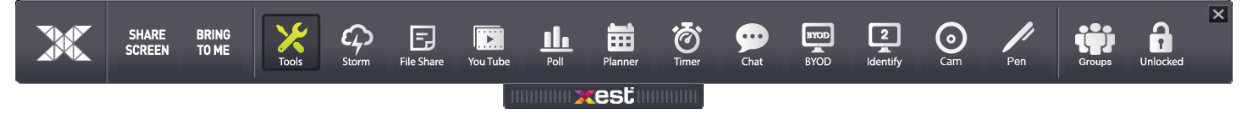
-
-
-
Recommended use with Ethernet ports for the Multicast version. The WebRTC version supports Wifi.
Total flexibility and scalability within a room
Supports both fixed and mobile computers
-
-
-
Function provided on an as needs basis
Managed through the Xest Configuration Manager
Connects any rooms on the designated WAN (LAN and VLAN etc)
-
-
-
Digital Microscopes
Document camera
Other external video sources
-
-
-
HDMI cable and HDMI capture card
USB

-
-
-
Supports any UPNP/DLNA app on Android, IOS or PC
Send images and video to a Xest enabled display.
Unlimited BYOD
Requires Wi-fi on the same subnet as Xest Teacher or Xest Student
-
-
-
Remote control the Xest Teacher application from a mobile device
* Available on Android (ios to follow)
-

-

-
-
-
Microsoft operating system, Win 7/8/10
Minimum i5 Processor
Minimum 4gb RAM
Video & 2 channel audio
Cat 5 cabling into PC for Multicast Version
Wifi for XMS Version
-
-
-